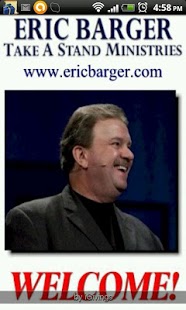Eric Barger 1.0.3
Free Version
Publisher Description
Eric Barger and Take A Stand! Ministries confronts both the culture and the Church, focusing on the Cults, World Religions, the Occult, Spiritual Warfare, and, most particularly, the troubling unbiblical trends and doctrinal issues facing Christians in these end days. Eric is the author of numerous books and has been a featured guest on many Christian and secular programs, such as “Southwest Radio Ministries,” “Christ in Prophecy” with Dr. David Reagan, “Understanding The Times” with Jan Markell, “Point of View” with the late Marlin Maddoux. Eric’s own radio broadcast “Take A Stand! with Eric Barger” now airs on over 400 outlets across North America each week. He is also a frequent co-host on “Understanding The Times” Radio with Jan Markell. October, 2011, marked the beginning of Eric Barger’s 29th year of full-time apologetics and discernment ministry and continues to travel some 200 days each year across the US and Canada presenting his multi-media “Take A Stand!” Seminars in conferences, churches, and Christian schools. Find Eric online at www.ericbarger.com or by calling 214-289-5244.
About Eric Barger
Eric Barger is a free app for Android published in the Other list of apps, part of Home & Hobby.
The company that develops Eric Barger is iGivings LLC Mobile. The latest version released by its developer is 1.0.3. This app was rated by 1 users of our site and has an average rating of 3.0.
To install Eric Barger on your Android device, just click the green Continue To App button above to start the installation process. The app is listed on our website since 2012-04-18 and was downloaded 4 times. We have already checked if the download link is safe, however for your own protection we recommend that you scan the downloaded app with your antivirus. Your antivirus may detect the Eric Barger as malware as malware if the download link to com.igivings.ericbarger is broken.
How to install Eric Barger on your Android device:
- Click on the Continue To App button on our website. This will redirect you to Google Play.
- Once the Eric Barger is shown in the Google Play listing of your Android device, you can start its download and installation. Tap on the Install button located below the search bar and to the right of the app icon.
- A pop-up window with the permissions required by Eric Barger will be shown. Click on Accept to continue the process.
- Eric Barger will be downloaded onto your device, displaying a progress. Once the download completes, the installation will start and you'll get a notification after the installation is finished.